Part 1: Signing up to Zenstores for shipping software and order management
Zenstores can improve your shipping process and order management, to save you time and help you grow your ecommerce business. By importing all your ecommerce orders from eBay, Amazon, Shopify and many more ecommerce platforms into one place. You can print shipping labels in bulk, mark orders as dispatched on each platform automatically and organise and manage your orders simply and efficiently.
Signing up for Zenstores account
Zenstores offers a completely free trial for 100 shipments to let you get to grips with using the software.
- In the top right hand corner click ‘Try Zenstores for free’ (or any other link to set up your free trial).
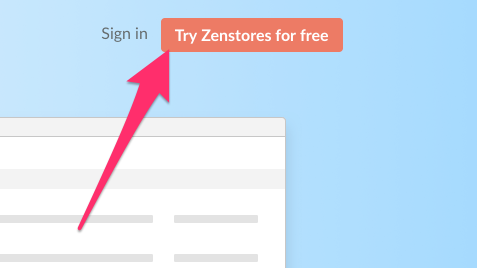
- You’ll be taken to a page where you will just have to enter an email address and a password - you do not need to enter any payment details for the free trial.
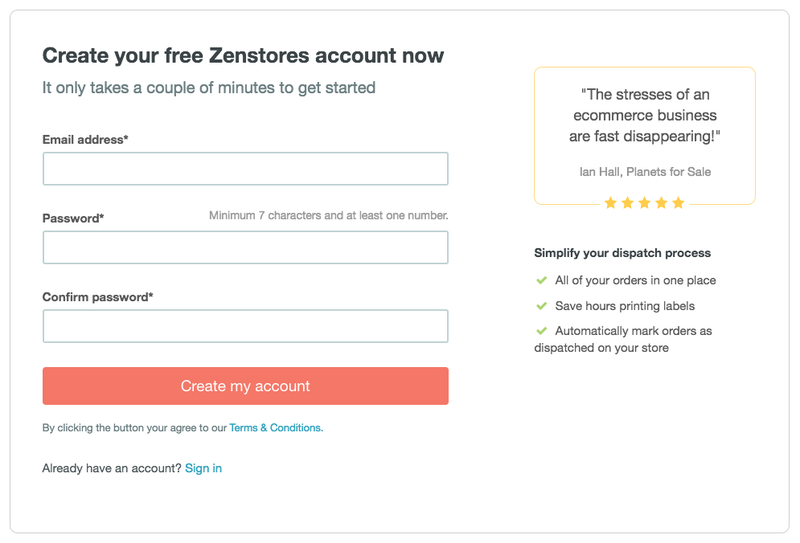
What ecommerce platforms does Zenstores work with?
- Amazon
- eBay
- Etsy
- Magento
- Shopify
- WooCommerce
How do you connect your ecommerce platforms to Zenstores?
Connecting your ecommerce platforms to your Zenstores account, in most cases, takes no more than a couple of minutes:
- Hover over ‘Settings’ in the top right hand corner and click ‘Stores’
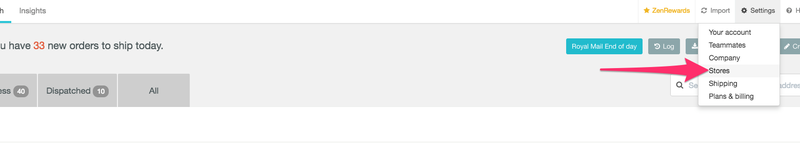
- Click ‘Connect a store’, and from the drop down menu select which platform you’d like to connect.
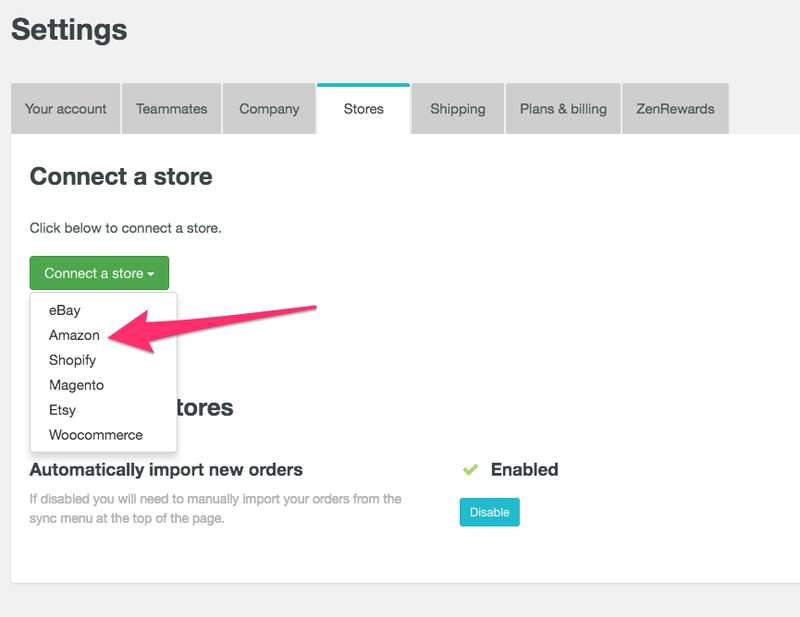
- For more platforms, you’ll then be taken to a page where you have to enter the details for your ecommerce store, and then you’ll be taken to the platform to allow Zenstores permission to import your orders.
Find full guides to connecting each ecommerce platform to Zenstores here: eBay, Amazon, Shopify, Etsy, WooCommerce, Magento.
Once you’ve connected ecommerce platforms it can take up to an hour for all of your new orders to import. Orders from at least the last seven days will be imported into your Zenstores account, and this will include any ‘In progress’ and ‘Dispatched’ for most channels.
After the first import, Zenstores will check for new orders in your ecommerce platform approximately every half an hour. You can perform a manual sync at any point if you need your orders imported sooner.
Orders that are imported into Zenstores won’t be updated with any changes made to them on your channels. For example, if someone cancels their orders or updates their shipping address this won’t be changed in Zenstores - you can however manually update order details.
Which couriers does Zenstores integrate with?
- Royal Mail 2D Barcode labels
- Royal Mail PPI
- APC
- DPD
- DPD Local
- MyHermes
- Parcel2Go
- Parcelforce
- Yodel
How do you connect your couriers with Zenstores?
The process of connecting couriers to your Zenstores account varies slightly for each one.
- Go to ‘Settings’ in Zenstores and then click ‘Shipping’
- Click ‘Add a courier’ and select the courier you want to connect from the drop down list.
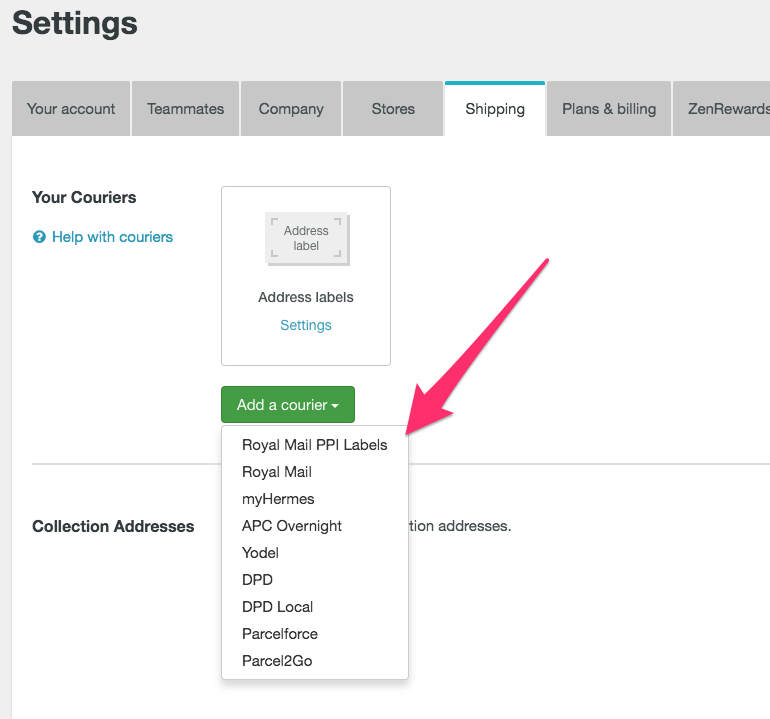
- You’ll then have to enter details about your courier account to connect it to Zenstores.
- Find step-by-step instructions for connecting each courier here: Royal Mail, DPD, DPD Local, MyHermes, APC, Parcelforce, Parcel2Go, Yodel.
