How to connect your APC Overnight New Horizon account
If you are switching from APC Overnight's old NetDespatch connection, or alternatively connecting your APC Overnight New Horizon account to Zenstores for the first time, then please follow the guide below.
1. From your Zenstores dashboard, please hover over Settings and then click Shipping
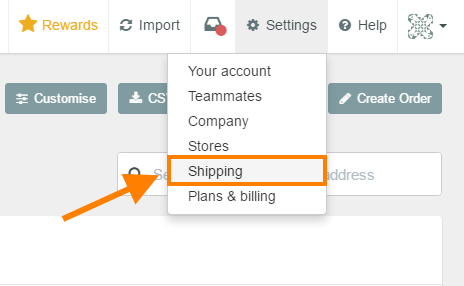
2. Then click the Add a courier button and select APC Overnight Hypaship from the dropdown.
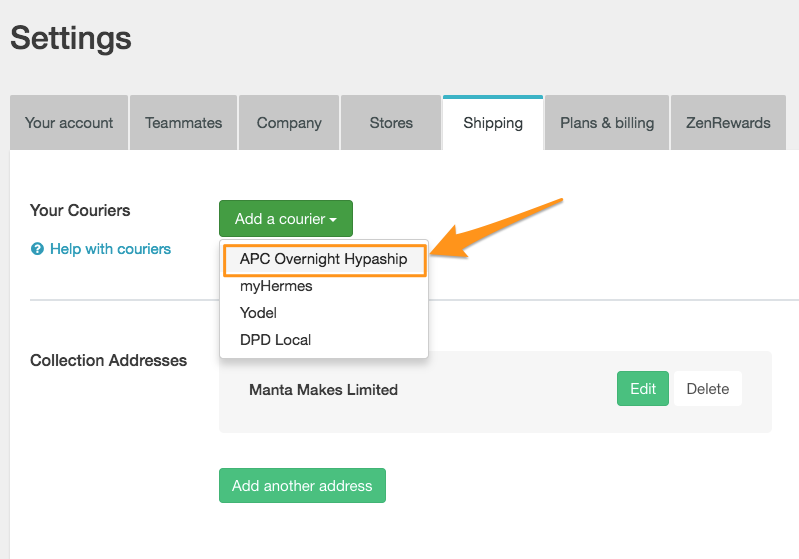
3. This will take you to the APC Overnight New Horizon setup page. Here all you need to do is input your APC Overnight New Horizon credentials:
- Account ID
- Username
- Password
If you are unsure what they are please get in touch with your APC Overnight depot and they will help you get set up.
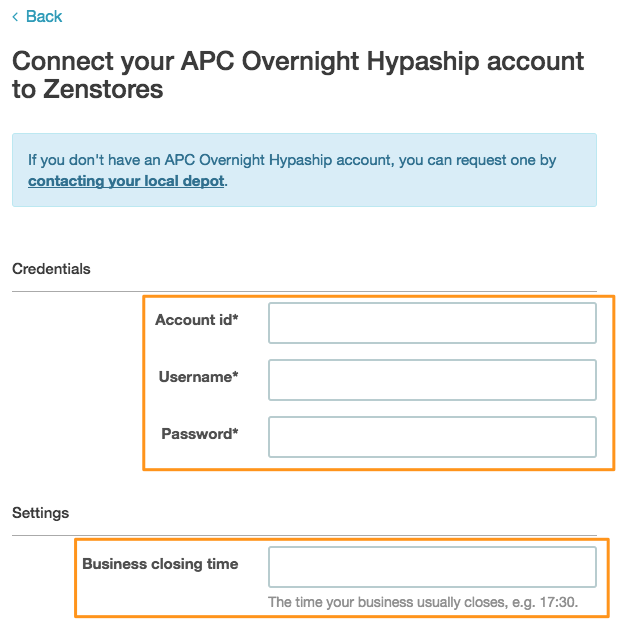
You will also need to set a closing time for your business, by default this will be set to 17:30.
3. Then select all the services that you have active in your APC Overnight New Horizon account.
Please be aware that selecting services you don't currently have active is likely to cause errors.
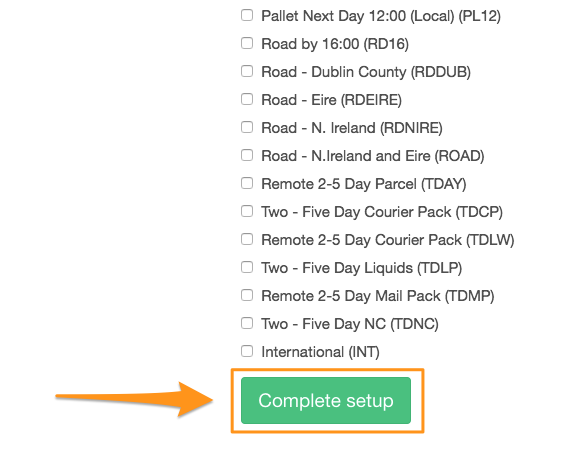
Finally just click the Complete setup button and you are good to go creating APC Overnight Hypaship shipments.