How to print Yodel shipping labels
In this guide, we're going to cover how to process orders and print shipping labels using Yodel using Zenstores.
Video guide coming soon
Step by step guide:
1. First of all select the orders your would like to ship using the check boxes on the left hand side then click Create shipments
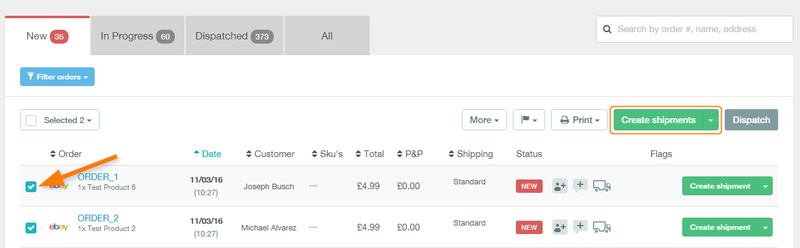
2. Then select Yodel from the Shipping method list
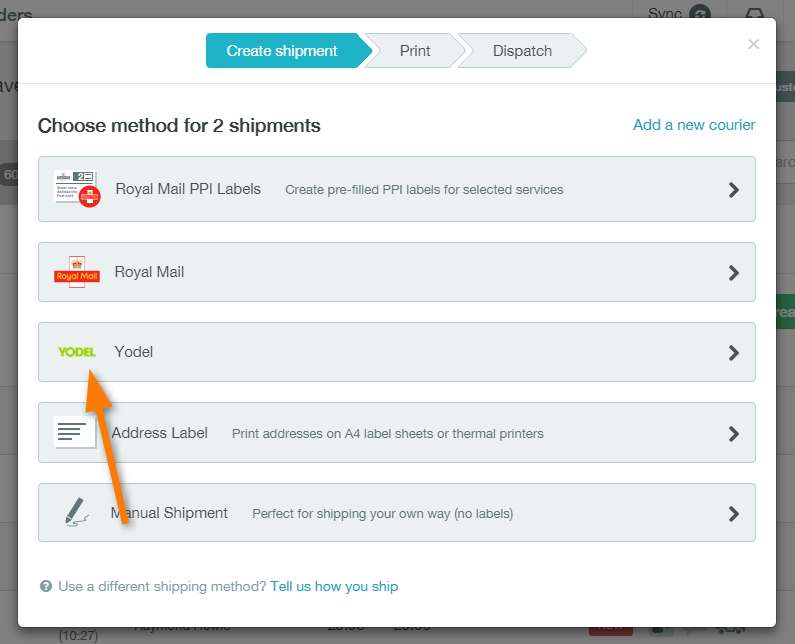
3. This will load a form you where can input all your order information for a Yodel shipment, all you have to do is fill it in with all your relevant order information, such as dimensions, number of parcels, preferred service and then click Book shipments.
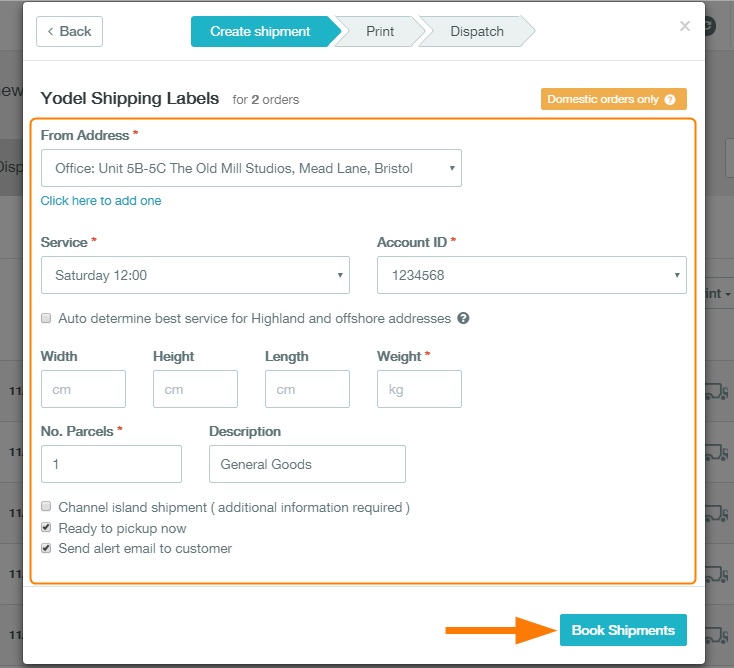
4.Once you click Book shipments Zenstores will create all your labels for you, it is now simply a matter of clicking Print labels, this will load all your labels in a new tab in your browser ready for printing. From here you can also print invoices, packing slips, job sheets and mark your orders as dispatched.
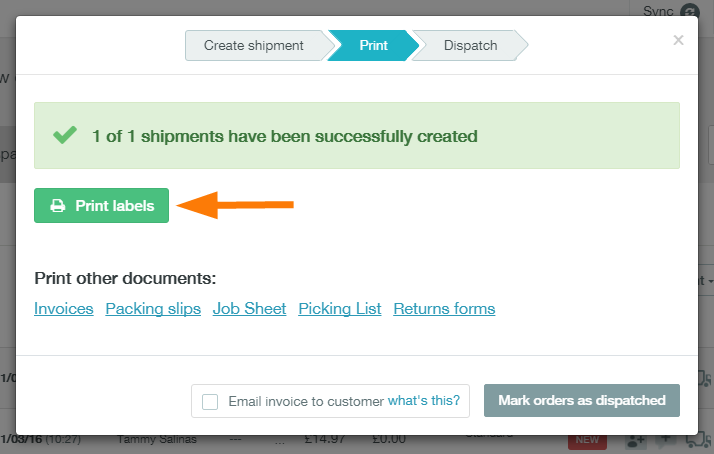
And there you have it simple label printing with Yodel and Zenstores.