How to Import customs descriptions from Shopify
Published: Oct 22, 2025
This guide will help you import customs description from your Shopify product variants whether you already have them set up or not.
If you haven't got customs descriptions in Shopify
In your Shopify store admin navigate to:
Settings > Metafields and metaobjects > Variants > Add a definition
Name it "customs_description" and click on the grey text below which says "custom.customs_description".
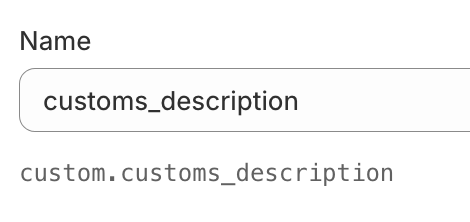
This now displays "Namespace and key". Edit it to say "zenstores.customs_description". Select the type "Single line text" (single value). Make the minimum character count 1 and the maximum 100. Under regular expression paste the following:
^[a-zA-Z\s\(\)]+$
Hit save at the top.
You should now be able to fill this in per product variant in the product variant edit form.
If you already have customs descriptions in Shopify
Do all of the above steps. Then navigate to the Inventory tab of your Shopify store admin and select all of your product variants. Click bulk edit.
In the bulk editor, find columns and select your existing customs description meta field and the new Zenstores one you created.
You should be able to select the values in your original customs description column and paste them into the new column. Don't forget to save.
Ship faster, sell more, delight every customer
Join thousands of brands using Zenstores to power every step of their ecommerce delivery experience.
