How to connect your Amazon store to Zenstores
In this guide were going to be cover how to connect your Amazon store to Zenstores.
- Please note: You only need to connect one Amazon Europe account to Zenstores and orders from all of the following Amazon sites will be imported (Amazon UK, Amazon DE, Amazon ES, amazon FR, amazon IT).
Scroll further down if you prefer a step by step guide.
Step by step guide:
1. First of all hover over Settings and click Channels
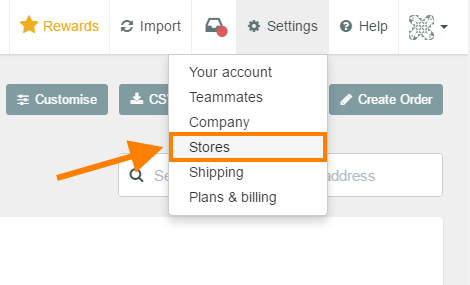
2. Then click on Add a new channel and in the drop down box select Amazon
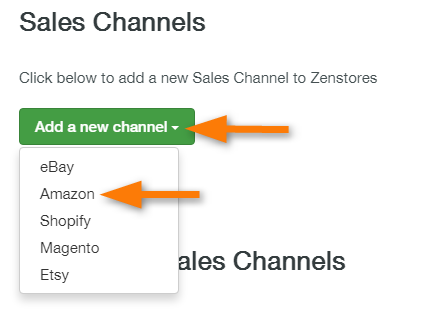
3. This will load a page with a form to fill in on the left and a set of instructions on the right. Firstly from the drop down box at the top select your Amazon marketplace site (USA, European, etc...) and then give your Amazon connection a name (this is purely for reference purposes).
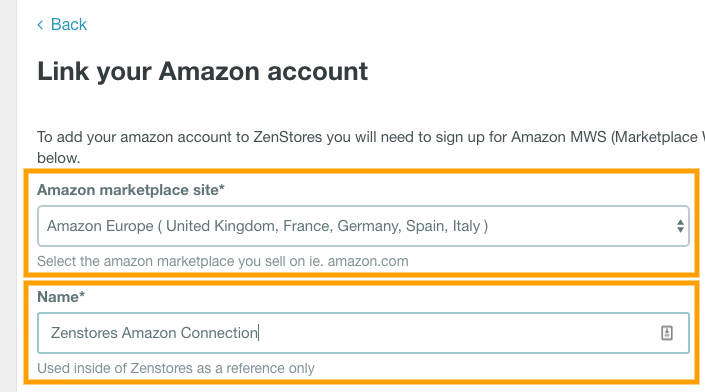
4. Depending on what country you are connecting to, select the relevant link from below:
When connecting to Amazon Europe please use the url of the country that your business is based in .
(e.g. if you live in Germany please use https://developer.amazon.de)
- Amazon United Kingdom - https://developer.amazonservices.co.uk/
- Amazon Germany - https://developer.amazonservices.de
- Amazon Italy - https://developer.amazonservices.it/
- Amazon France - https://developer.amazonservices.fr/
- Amazon Spain - https://developer.amazonservices.es/
- Amazon USA - https://developer.amazonservices.com/
- Amazon Canada - https://developer.amazonservices.ca/
- Amazon Mexico - https://developer.amazonservices.com.mx/
5. A page will then open in a new tab, Click on the Sign up for MWS button
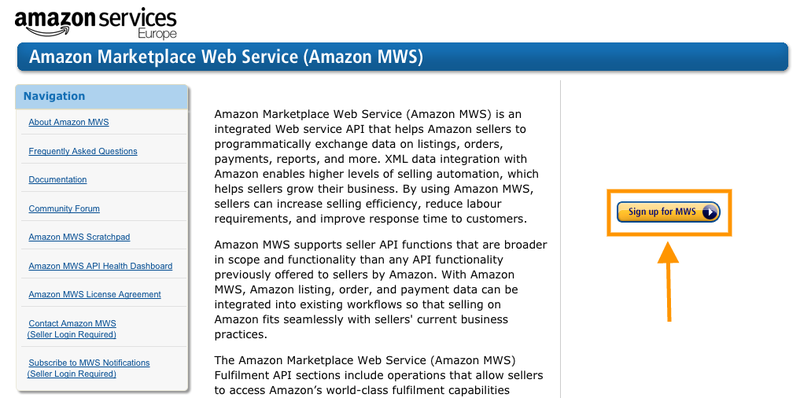
6. If required login with your Amazon seller account username and password
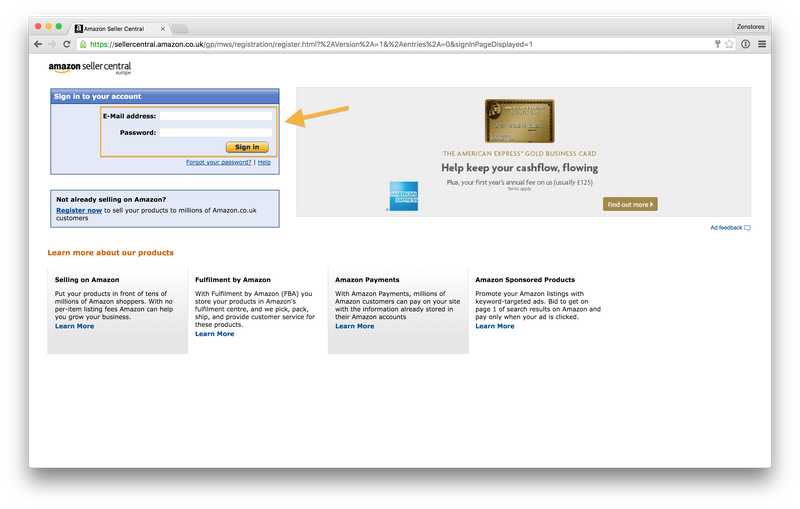
7. Then once the page loads select the third option titled I want to give a developer access to my Amazon seller account with MWS,
Depending on the location of your Amazon Store you will need different developer details, you can find them all below.
Amazon Europe (United Kingdom, France, Italy, Germany, Spain)
- Fill in the developer name as Zenstores
- And fill in the developer account number as 1460-7771-5923
Amazon Mexico
- Fill in the developer name as Zenstores
- And fill in the developer account number as 1460-7771-5923
Amazon United States
- Fill in the developer name as Zenstores
- And fill in the developer account number as 5975-3237-8203
Amazon Canada
- Fill in the developer name as Zenstores
- And fill in the developer account number as 5975-3237-8203
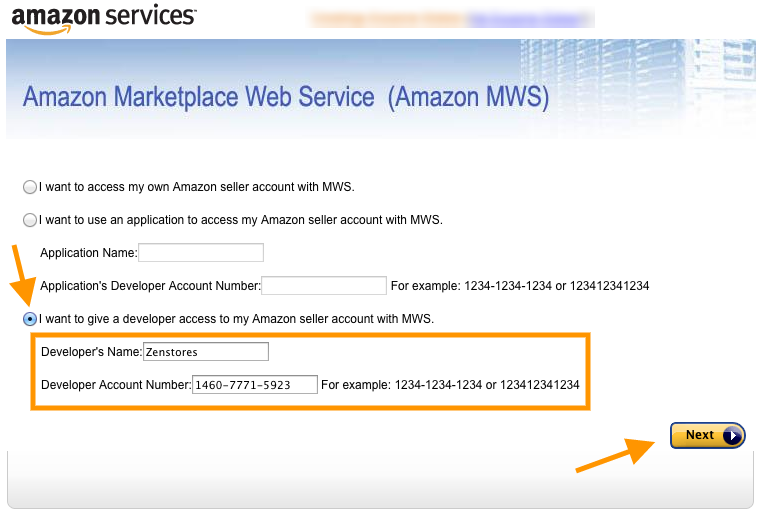
10. Click next and you will see a screen similar to the one below
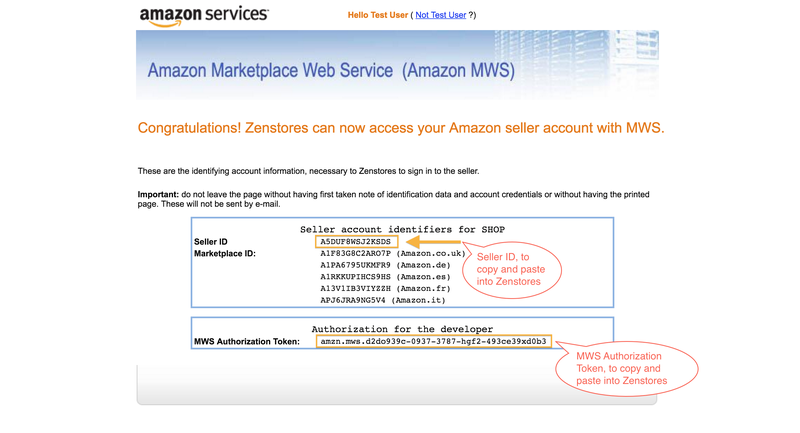
11. Copy the Seller ID and then paste it into the form back on zenstores
Copy the MWS Authorisation Token and then paste it into the form on zenstores
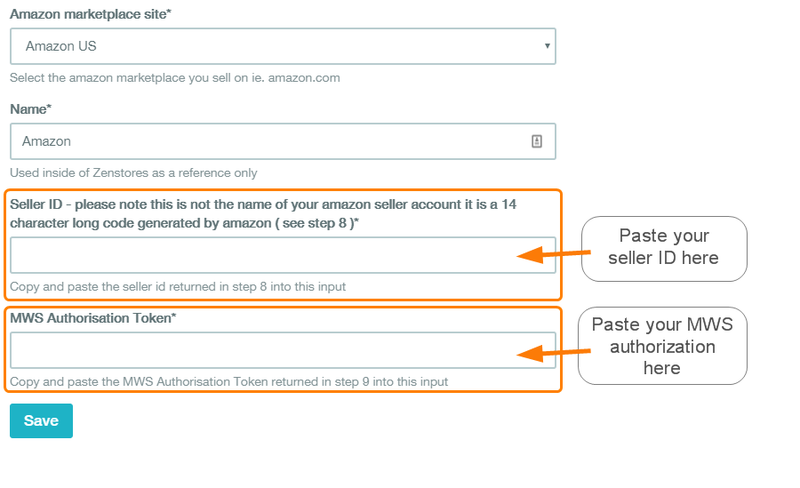
Then once you have copied and pasted both of these click save and your Amazon account will be linked with your Zenstores account, and in around half an hour orders will start appearing.