How to re-activate your Woocommerce connection
A common issue with a Woocommerce integration is your Woocommerce connection being made inactive.This happens when Zenstores makes 5 requests to your store for orders and receives no reply. The cause of this can be many things (like a plugin slowing your site down for example), but when it does happen you can follow the below guide to re-activate your connection.
Step by step guide:
1. First of all hover over Settings and select Channels
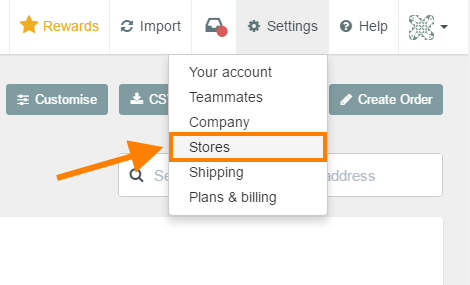
2. On the next page scroll down till you find your Woocommerce channel and then click on it, this will reveal 3 buttons a Delete Store button, an Edit settings button and a Check connection button.
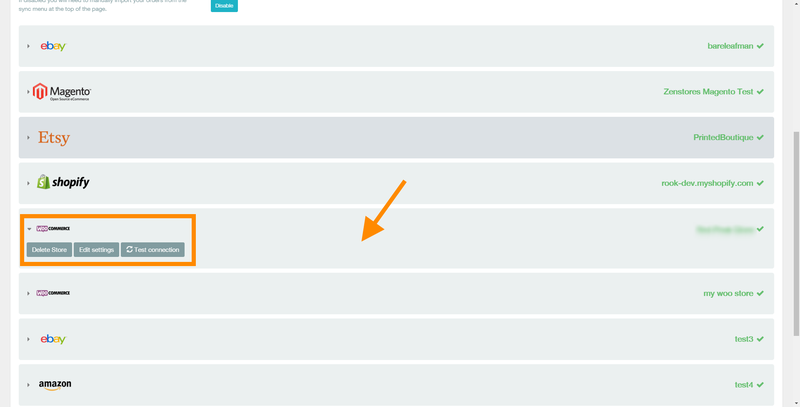
3. First click on the Check connection button, this will load a separate page and Zenstores will test your Woocommerce connection. If you receive a positive connection message (like the image below) and orders are still not importing into Zenstones, then continue onto step 4. Otherwise please contact our support team with a screenshot of the error.
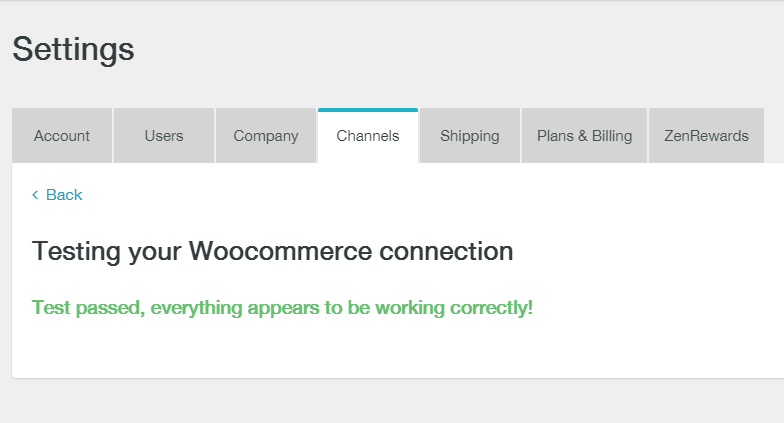
4. If you have received a positive connection message and orders are still not importing, then you need repeat steps 1 & 2. Once you are back on the Sales channels page, navigate to your Woocommerce store click it and from the 3 buttons this time click Edit settings.

5. This will take you back to the page where you initially submitted your Woocomerce API credentials, down at the bottom of the form you will see the word Active with a check box to the left of it. If this check box is un-ticked please tick it and click save. (if it is already ticked then please see end of article)
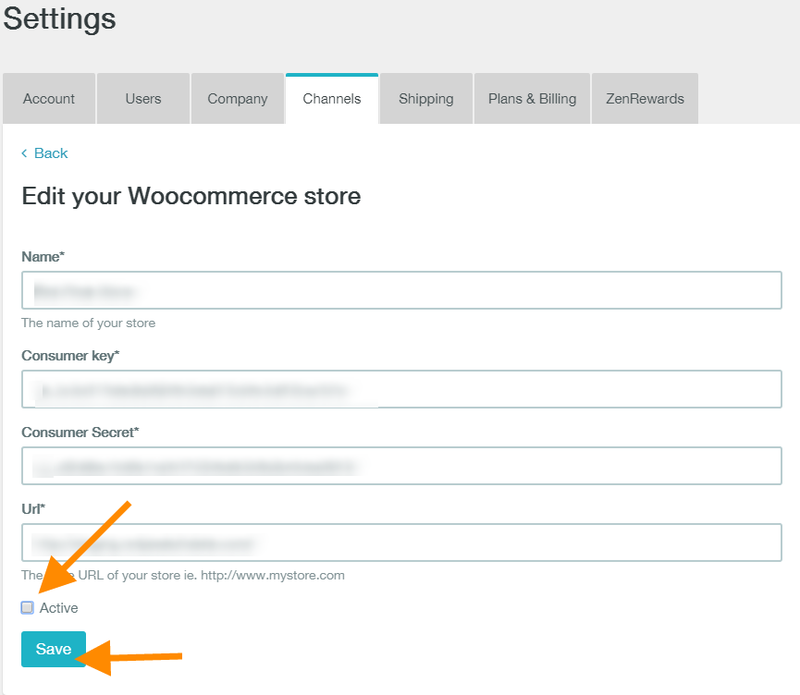
And there you have it this should fix you issue, now you can navigate back to your orders page and do a manual sync with your Woocommerce store and order should start importing.
If the active check box was already ticked or your orders continue to not import then you will have to contact our support team.