Live chat for ecommerce
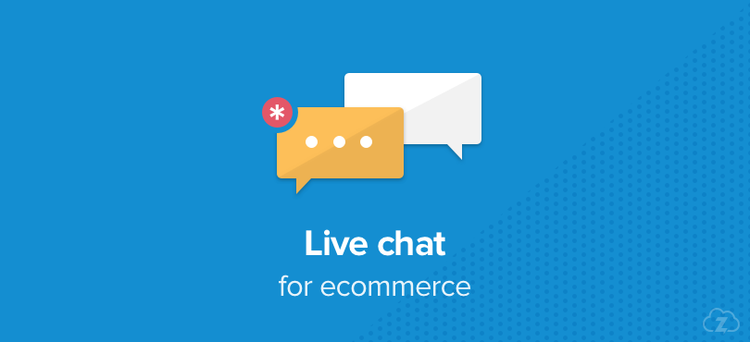
For many, online shopping appeals because it’s less hassle and can take place anywhere at any time - a benefit for shoppers and retailers - however, it’s harder to strike up a conversation with shoppers and answer simple questions or concerns that may put them off ordering. Designed to give shoppers a quicker, instantaneous, way of asking questions, live chat is quickly becoming an essential part of ecommerce.
We take a look at the benefits of live chat, how to ensure it increases your conversion rate and the different options available.
Why your ecommerce business needs live chat
Live chat can significantly improve customer service, reduce business costs and help you to understand your customers and what they’re looking for.
Better customer service
It offers a more direct method to ask questions that might be holding someone back from placing an order: 79% of people say that they prefer live chat because of its immediacy compared with other customer service channels. In terms of online communications, 42% prefer live chat compared to 23% for email and 16% for social media or forums.
It also indicates a lot faster response time, offering shoppers a better experience with your business. Live chat ensures that you can directly answer questions or concerns that someone may have about a product, or placing an order, before they give up and leave without purchasing. Not only will this improve your conversion rate, but for customers that engage in a chat on site, there is a 10% increase in average order value.
Save money
You can communicate with multiple customers simultaneously through Live Chat - whereas on the phone you are limited to talking to one person at a time. As your business grows, live chat can help you to keep on top of customer service and enquiries, without having to increase your team to handle phone calls and emails.
Understand your customers
With an additional contact channel, and the ability for shoppers to contact you more instantly, you can gain a better understanding of the visitors to your site. You’ll be able to keep track of common questions or concerns; which areas of your site you need to improve, or where you need better information.
What to consider before using Live Chat
Consider the hours that chat is available. Shoppers aren’t exclusively going to be browsing between 9am - 5pm. You’ll need to spend some time analysing when your site is busy; when do you get most visits, when are most orders placed, are there times with a lot of visitors but relatively few orders - this may indicate that shoppers need a final push to get them to order.
If it’s not possible for you to respond to live chat outside of normal working hours, then ensure that you turn it off and provide other contact methods.
The best use of live chat on a website will vary from business to business. When a shopper arrives on your site, you need to give them a chance to find what they’re looking for or explore your site before you distract them.
There are a number of different ways in which you can customise live chat: it can appear on certain pages, after a certain amount of time on a page, or only to visitors from specific locations. Take time to consider all of the variables so that it works to improve your conversion rate. Learn more about improving your conversion rate with live chat.You need to be aware of the impact live chat can have on your business: as customers expect an immediate response, this could put a strain on your existing support process, or sometimes it will be necessary to ask a few questions to understand the problem - slowing down your workflow.
Assess who will handle live chat messages, how and when they’ll respond, and look at the impact it has after using it for a while. You can also use automated features such as away messages, requiring shoppers to fill in their email and a few basic questions, or showing your average response times so they have an idea of when you’ll get back to them.
Train staff that will be responding to live chat; they need to have an in depth knowledge of your products, how the site works and your returns and delivery policies.
Keep your responses conversational and friendly, with short and direct messages. You want to help shoppers, but not distract them from ordering and minimise the time you spend on each conversation.
Popular live chat software for ecommerce
There are a number of different live chat softwares available, some of the most popular choices for ecommerce sites are:
LiveChat
Features: Canned responses, visitor information, transcripts, customisation options such as company logos and profiles, automatic greetings and basic reporting and analytics.
Free 30 day trial, plans start at $16 per month.ZenDesk Chat
Features: Customisation, multi-channel conversations, track and monitor website visitors, analytics and reporting, pre-chat forms and offline forms.
Free plan, paid plans start at £12 per month.Olark
Features: Automated messages, customisation, reporting, transcripts, team management tools, software integrations.
Free two week trial, $17 per month.Tawk
Features: customisable, automated triggers, ticketing, canned shortcuts, integrations, visitor information.
FreeIntercom
Features: Auto messages, messenger visibility controls, a/b testing, customisation, saved replies, reporting.
Free 14 day trial, paid plans start at $106 per month.
Find out more about live chat apps for ecommerce businesses here.
If you’re using live chat on your website and have had a positive or even negative experience we’d like to hear you - leave us a comment or chat with us by clicking the Messenger icon in the bottom right corner.

