How to track your best and worst selling products

Tracking the sales of each product that you sell online is one of the key ways you can expand your business; to grow you need to be constantly optimising your stock so that your sales increase and less successful products don’t hold you back.
For eBay, Amazon, and Etsy sellers, how well your products sell and shoppers’ engagement with your listings determines where they appear in search results. Poor selling products will appear further down search results, therefore it’s always important to know which products you need to be improving. And, even if you don’t sell on a marketplace, knowing how well your products are selling is crucial to developing a successful online shop and avoiding products that are a drain on your time and resources.
How can you track your best selling products?
Marketplaces like eBay and Amazon, and other ecommerce platforms like Shopify, all offer different reports to track your sales. However, if you sell across multiple platforms it can be quite difficult to track your overall sales and find comparable metrics from each platform’s sales reports. Using Zenstores Insights you can track your product sales from all the ecommerce platforms you sell on using the Treemap Chart.
A treemap displays information by dividing one box into smaller boxes of varying sizes; this represents the breakdown of a total figure into proportionally sized areas. It’s a useful way of visualising proportions of a total amount, and it can display large amounts of data within a small space.
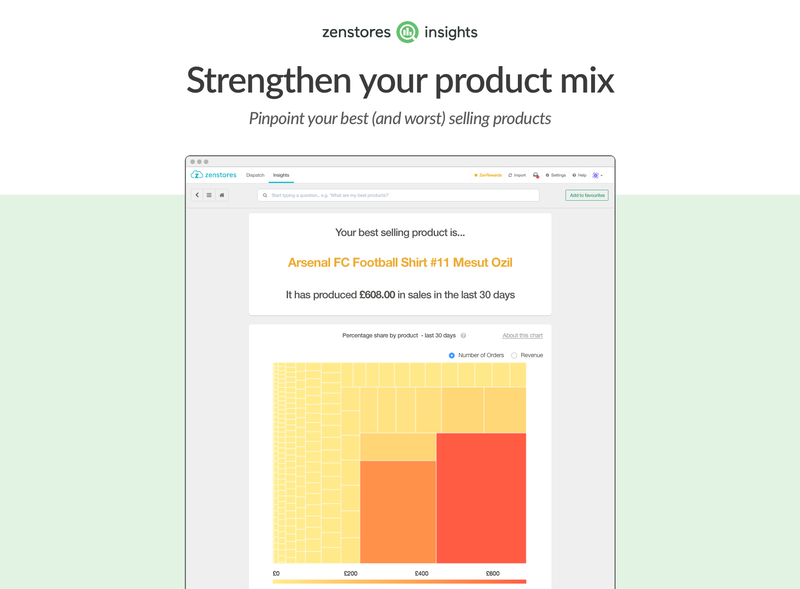
The Zenstores Insights treemap shows which are your best selling products. Each area represents a product and its size is proportional to the money each product has made within a certain time frame. The biggest boxes within the chart are your best selling products, and the smallest are your least popular products - the larger the area of the box the more money that product has made.
The information used to make this treemap is displayed in a table above the chart, it includes total sales of each of your products from all of your linked channels. If you hover over any of the rectangles you will be able to see the product title and the price of that product.
How can you change your worst selling products?
When you know which of your products are selling and which aren’t then you can spend more time promoting your best sellers, and you can look for ways to improve poor performing products.
To increase sales for a product you can look at improving a number of things including the product photos, descriptions, or even lowering the price. It’s also important to look at other reasons that some products sell better than others, which ones are included in your marketing, which ones are a lot of your competitors selling, and are they selling at a lower price? This will help you to understand if there’s anything you can do to change these circumstances to improve sales for certain products. Poor selling products can be a drain of money and effort, so by monitoring how your products sell, you can see whether changes you make have any effect on your sales.
You can use the treemap to inform your stock orders, each month you can check which items are most popular and make sure to reorder them so they’re always in stock. And, if you’re unable to improve sales for a product then don’t reorder them and look for other more successful items to sell. It’s also useful to see if there’s a the kind of products that always have the biggest boxes in the treemap and therefore making the most sales.
For eBay sellers, eBay’s search results ranking takes into account buyer engagement with your listings, this means that poor selling products will appear lower in search results. So it’s important that you improve those listings that aren't selling and increase sales, otherwise they will remain low down in search results.
A key thing to improve is the relevance of your listings to the shoppers that come across it. If no one is clicking on to your listing when it appears in search results then check that your title is optimised for the right keywords - it might be that your listing is appearing in completely irrelevant search results because you have a badly worded title. Also, if you have a high click through rate but few people go on to purchase it means that the listing isn’t what people were expecting or want to buy so it might be that you need to improve your description or make it more specific so your listing shows up in the relevant search results. Keeping an eye on which products aren’t selling enables you to keep updating and optimising your product listings.
Learn more about how to track your best selling products using Zenstores Insights here.

