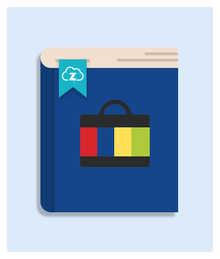Part 2: Connecting eBay to Zenstores
How does Zenstores work with eBay?
Zenstores will import all your orders from eBay and your other ecommerce sales channels into one place, where you can organise, manage and print shipping labels in bulk for your orders. Once you have printed shipping labels and marked your orders as dispatched Zenstores will automatically update them as dispatched on eBay and add tracking details.
Printing shipping labels in bulk and automatically marking your orders as dispatched on eBay will help you to get your orders out quickly, meeting eBay’s dispatch time requirements. Tracking details will be automatically uploaded to eBay, which will ensure that you can keep your buyers informed about the status of their orders and show when it was dispatched and/or delivered.
How to connect your eBay account to Zenstores
Setting up your Zenstores account to import all your eBay orders will take no more than a minute.
1. Within your Zenstores account hover over ‘Settings’ in the top right hand corner and click ‘Stores’.
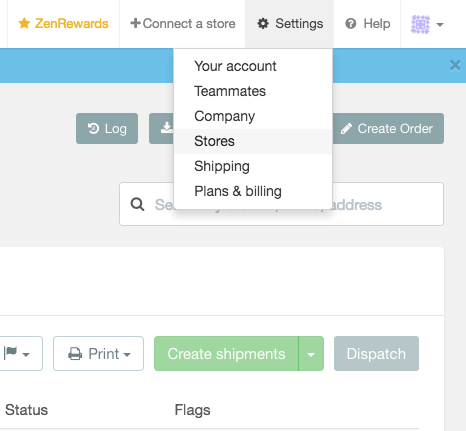
2. On the next page click ‘Connect a store’, then from the drop down menu select ‘eBay’.
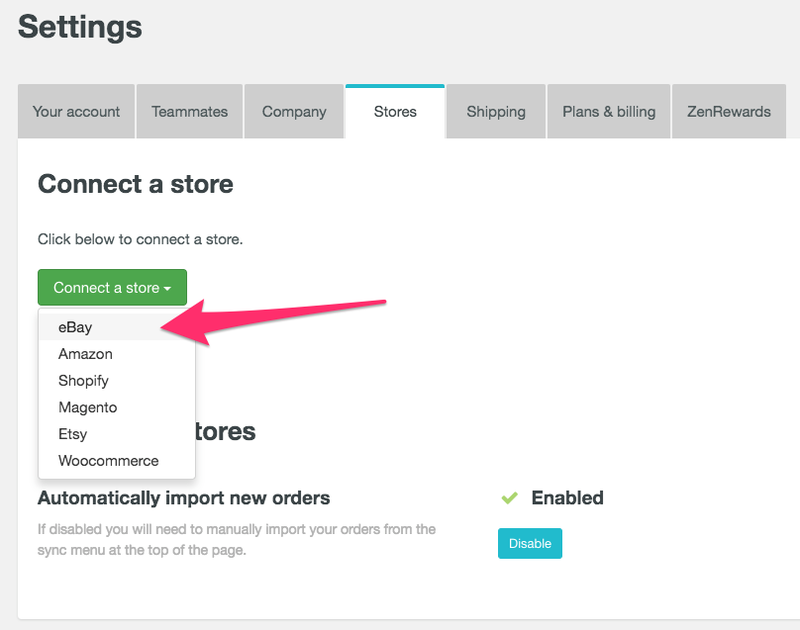
3. You will then be taken to an eBay login page where you need to log in with your normal eBay account log in details.
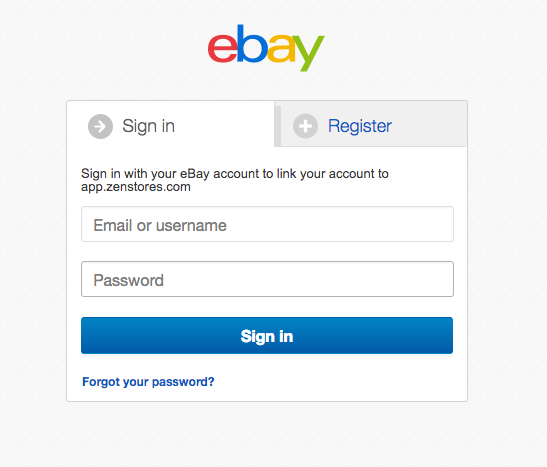
4. Once you’ve logged into eBay, you’ll be taken to an approval page where you will need to approve Zenstores’ access to your eBay account. Click ‘Agree’ to allow Zenstores to connect with your eBay account.
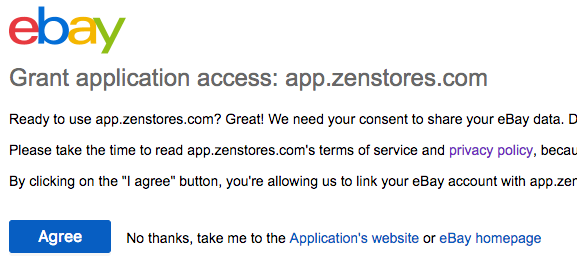
5. After you click ‘I agree’ you will be directed back to Zenstores where you will see a message to tell you that your eBay account has been successfully linked with Zenstores.
Importing orders from eBay to Zenstores
When you’ve connected your eBay account to Zenstores it can take about an hour (approximately) for all of your new orders to import. However, it could take up to two and a half hours, if your new orders don’t appear in your Zenstores account after that then you should get in touch to identify any problems with the connection between eBay and Zenstores.
After the initial import of orders, Zenstores will automatically check for new orders in your eBay shop approximately every 30 minutes. You can also perform a manual sync at any point to get your orders into Zenstores.
Once orders have been imported into Zenstores any further changes in eBay won’t be updated in your Zenstores account - for example if the order is cancelled or the customer changes their shipping address this will not automatically update in Zenstores. However, you can manually update the details of any orders.