How to refresh your eBay token
If your eBay orders suddenly stop importing its likely that you need to refresh your token.
Every 18 months eBay requires you to refresh your token for your connection to your Zenstores account. Luckily this is a simple process which I will explain below.
1. First of all hover over Settings and click Stores.
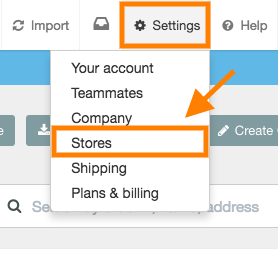
2. Then scroll down the page till you see your eBay connection that has the expired token, you will see your channels name will be in red with a red triangle to the right of it (see below). Now just click on your eBay connection to reveal the channel options.
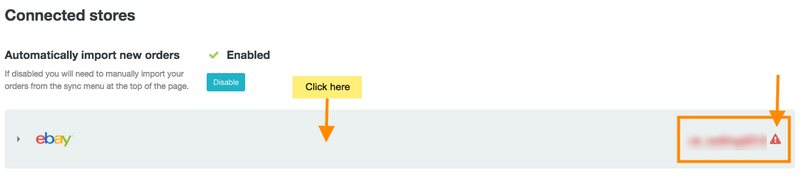
3. Then just click on the Refresh Token button.
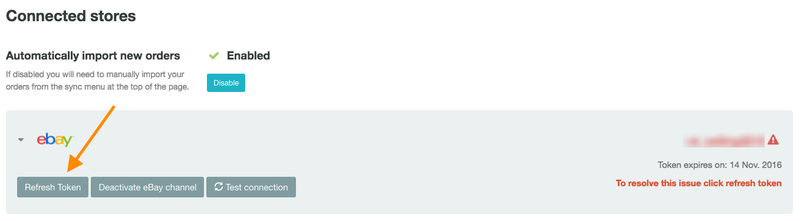
4. This will take you to another page that explains why your orders aren't importing. From here just click the Refresh Token button again.
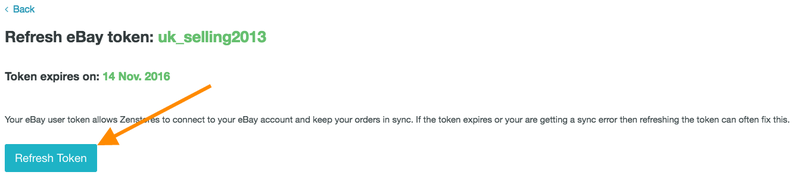
5. This will direct you to eBay to log in and accept the Zenstores connection, once you have done this your orders will continue to import like normal.

And there you have it your eBay token has been successfully refreshed.