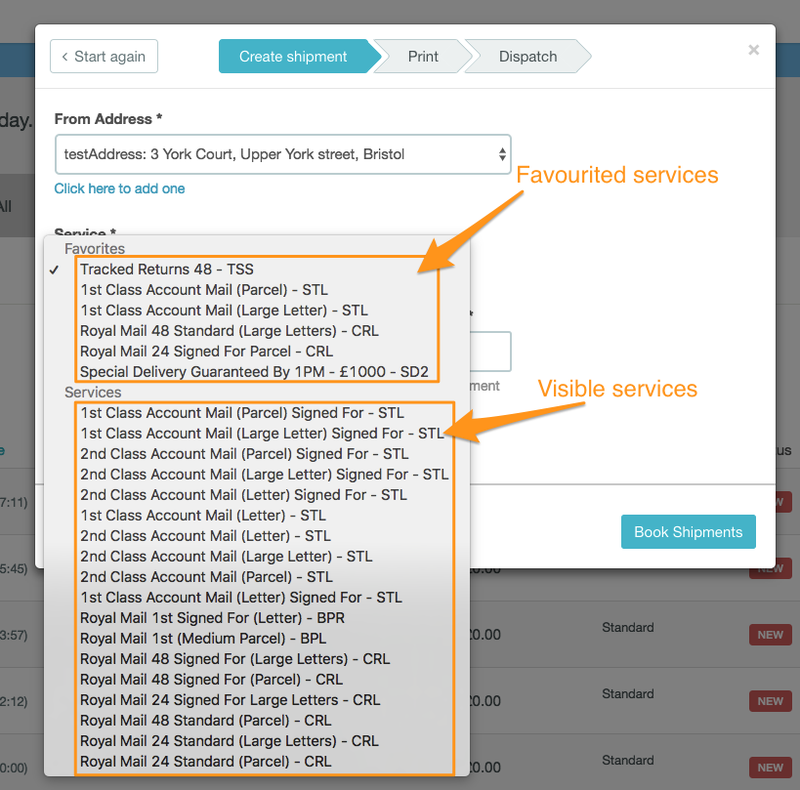How to manage and favourite your Royal Mail services
Now that you have got your Royal Mail OBA account all set up and connected to your Zenstores account and you've started shipping your orders. You have probably noticed that there are some services you use more than others and even some services you might not use at all. Luckily we have a new feature to favourite and manage your Royal Mail services, please see below for our step by step guide on how to do this.
Step by step:
1. First of all hover over 'Settings' and click 'Shipping'
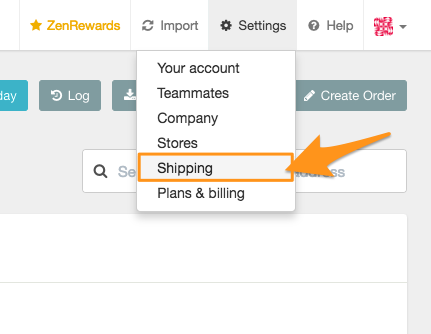
2. Then click on the 'Settings' link where you can see the Royal Mail integration in the Couriers section
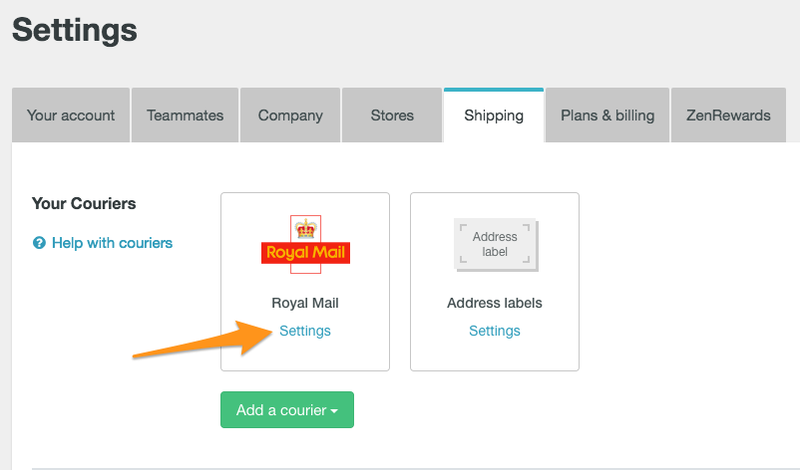
3. This will then take you to your Royal Mail connection settings page. From here you can select different services to either be your favourites or even toggle their visibility on and off.
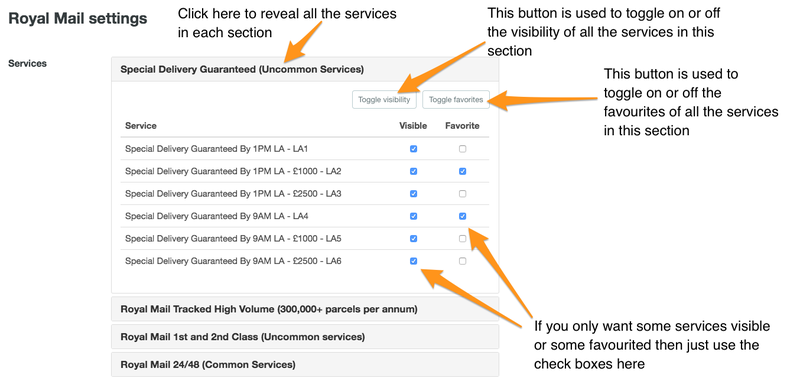
4. Then once you have selected all the services you want to use and all the ones you want to have favourited you can just click the 'Update services' button.
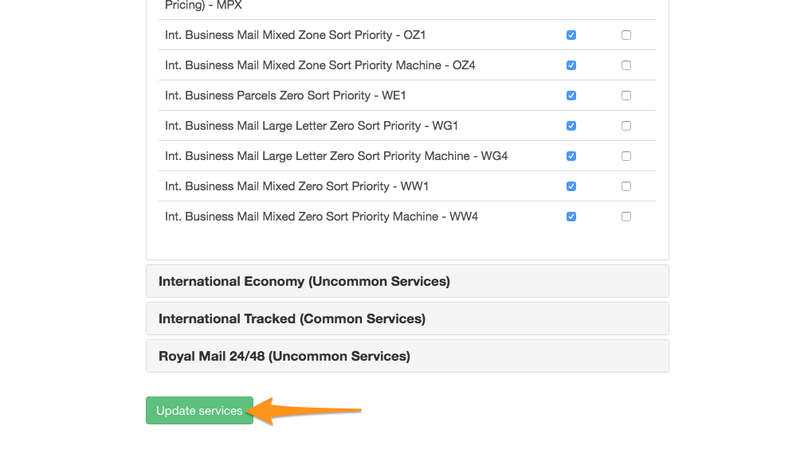
And there you have it you will now have a services list curated by you with your popular services at the top.