How to turn on 2D delivery confirmation for NetDespatch
Royal Mail's new delivery confirmation service can be a great way for sellers to make sure that their parcels are getting to there destination on time, and also good for customers whose parcel may have been left for them with a neighbour or another location.
For more information about Royal Mail's delivery confirmation service please see this article: Delivery confirmation for Royal Mail 2D barcoded parcels
Delivery confirmation is currently only supported for the below services:
- 1ST Packet STL01 (STL1PN)
-
2ND Packet STL02 (STL2PN)
- 24 Packet PK301 S8 Daily (24P8)
- 24 Packet PK101 S8 Flat (24P8F)
- 24 Packet CRL01 Daily (24PD)
- 24 Packet PPF01 Flat (24PF)
- 48 Packet PK402 S8 Daily (48P8)
- 48 Packet PK202 S8 Flat (48P8F)
- 48 Packet CRL02 Daily (48PD)
- 48 Packet PPF02 Flat (48PF)
To turn on the delivery confirmation feature, all you have to do is navigate to your Royal Mail integration settings page, then at the top of the page look for the Use Delivery Confirmation code as tracking number for appropriate services checkbox. Click in the checkbox and then scroll to the bottom and click Save Courier.
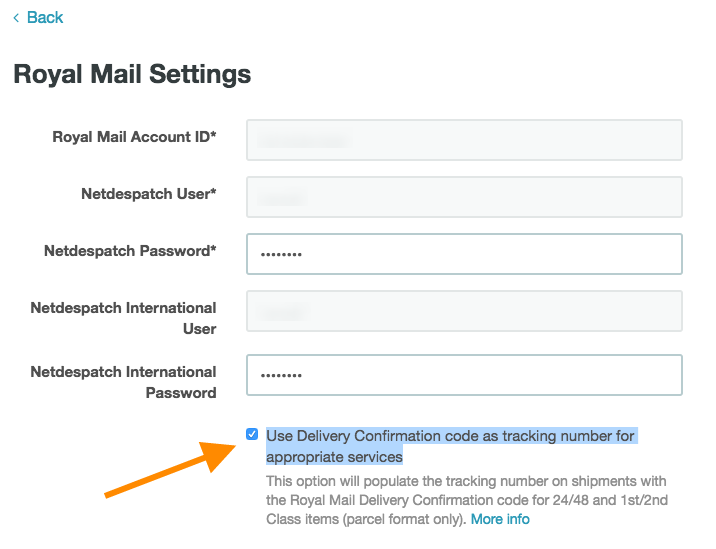
And that's all you need to do, moving forward the delivery confirmation code will be added to your orders tracking data and sent back to your channel.